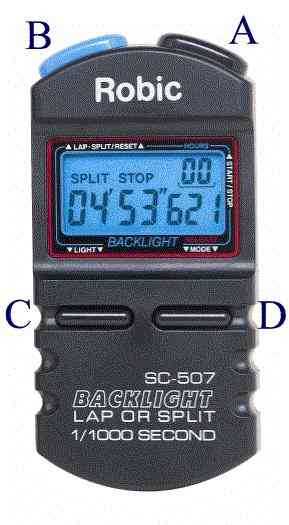
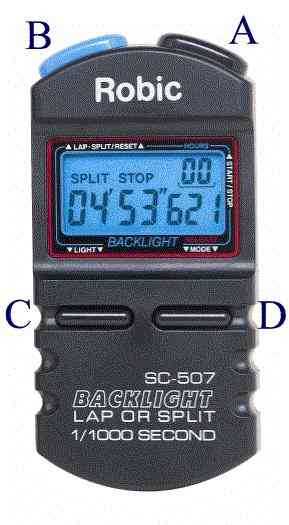 |
Operating Instructions
The SC-507 is a Multi-Mode Stopwatch featuring single event timing, interval (lap) chronograph, or accumulated (split) chronograph functions. You can time events in any mode up to 24 hours with 1/1000 second resolution. The SC-507's Electro Luminescent (EL) backlight will illuminate the display at any time with the press of a button.
Before operating the SC-507, the display should show all zeros. If the timer is not running (STOP appears), press "B" until all zeros appear. If the timer is running (RUN appears) press "A" to stop and press "B" until all zeros appear. Select the LAP or SPLIT chronograph by pressing "D". The mode selected will be indicated by LAP or SPLIT appearing in the top row.
The Lap Chronograph records and displays the interval time from the previous reading(s). The Split Chronograph shows the accumulated time from the start of the event.
BACKLIGHT: Pressing "C" at any time will illuminate the SC-507's display for three (3) seconds. Use the BACKLIGHT feature only when necessary to maximize battery life.
TIMING SINGLE EVENTS: You may time single events in either the lap or split mode. Press "A" to start timing (RUN appears). Press "A" again to stop timing (STOP appears). Press "B" to reset to all zeros (STOP appears).
MULTIPLE LAP or SPLIT TIMING: Select LAP or SPLIT mode by pressing "D". Press "A" to start timing. RUN appears. Press "B" to record lap or split times.
LAP RELEASE: The time reading will remain frozen for 15 seconds or press "D" to release the chronograph to current running time.
1st & 2nd PLACE TIMES: While time is running in the SPLIT mode, record the first time by pressing "B", then press "A" for second place. Press "B" to view second place and "B" again to reset to all zeros.
In the LAP mode, record CONTINUOUS SINGLE EVENTS by pressing "A" to start timing and "A" again to stop timing. Repeat this sequence as many times as necessary. Reset to zeros by pressing "B" while the timer is stopped.