In some rare occasions, the tablet may become disconnected from the LF pad. It may be necessary to unpair the system and then go through the pairing process again.
1. Go into the Bluetooth section of the tablet and click on the “gear” icon next to the paired device. Next, unpair the tablet from the system.
2. With the tablet in the Bluetooth section, turn on the LF pad and depress the internal button with a paper clip at the same time. Hold in on the internal button until the LF light turns red. When the light turns red, release the button and momentarily push it again.
3. A message will appear on the tablet asking if you would like to pair with this device. Press ok.
4. Enter into the Longacre scale software on the tablet. On the settings page press the change icon near the secret code. Press change code when the warning pops up. Erase the original code and re-enter the scale system pan I.D. At this time the tablet and LF pad should be connected, and the remaining pads can be powered up.
Wireless System Indicators
LF LED is flashing green and tablet reads “No DATA”. Incorrect Pan I.D.
LF LED is solid green and tablet reads “No DATA”. Bluetooth is not paired.
LED light is flashing orange on any of the pad transmitters. Low batteries on corresponding transmitter or transmitters.
LED light is flashing red on any of the pad transmitters. Change the batteries now on the corresponding transmitter or transmitters.
The left front pad is powered up and the LED is solid red. This indicates that something is continuously pressing the pair button behind the small hole. There could be debris behind the front plastic cover depressing the button. If the transmitter had been taken apart at anytime there could be spacers that are not in the correct location. If a transmitter is to be taken apart, do this by removing the stainless Phillips screws at the rear of the transmitter. On the wireless tablet scales, do not try to remove the black nylon screws at the front of the transmitter.
The Tablet
It is a good idea to make sure all other apps and pages are closed out and not running in the background. Turning off the WIFI will also help to make sure nothing is interfering with the Computerscales app.
Computerscales app is crashing
This issue likely is due to screen zoom size.
If the screen zoom is set to the middle position or larger, the app will crash and not open. The screen zoom size can be adjusted to resolve the issue.
Samsung Tablet
- Go to Settings
- Go to Display
- Go to Font and screen zoom and adjust screen zoom
This also applies to the Lenovo tablets.
Lenovo Tablet
- Go to Settings
- Go to Display
- Go to Display size and adjust the size of the display.
On both the Samsung and Lenovo, the screen size or zoom has to be set to the first 2 settings on the left. If the zoom is in the middle or larger, the app will crash. Sometimes, a hard reset of the tablet will also fix the issue.

Internal pairing button on the LF transmitter shown in the above photo. A paper clip is used through the hole to press the button.
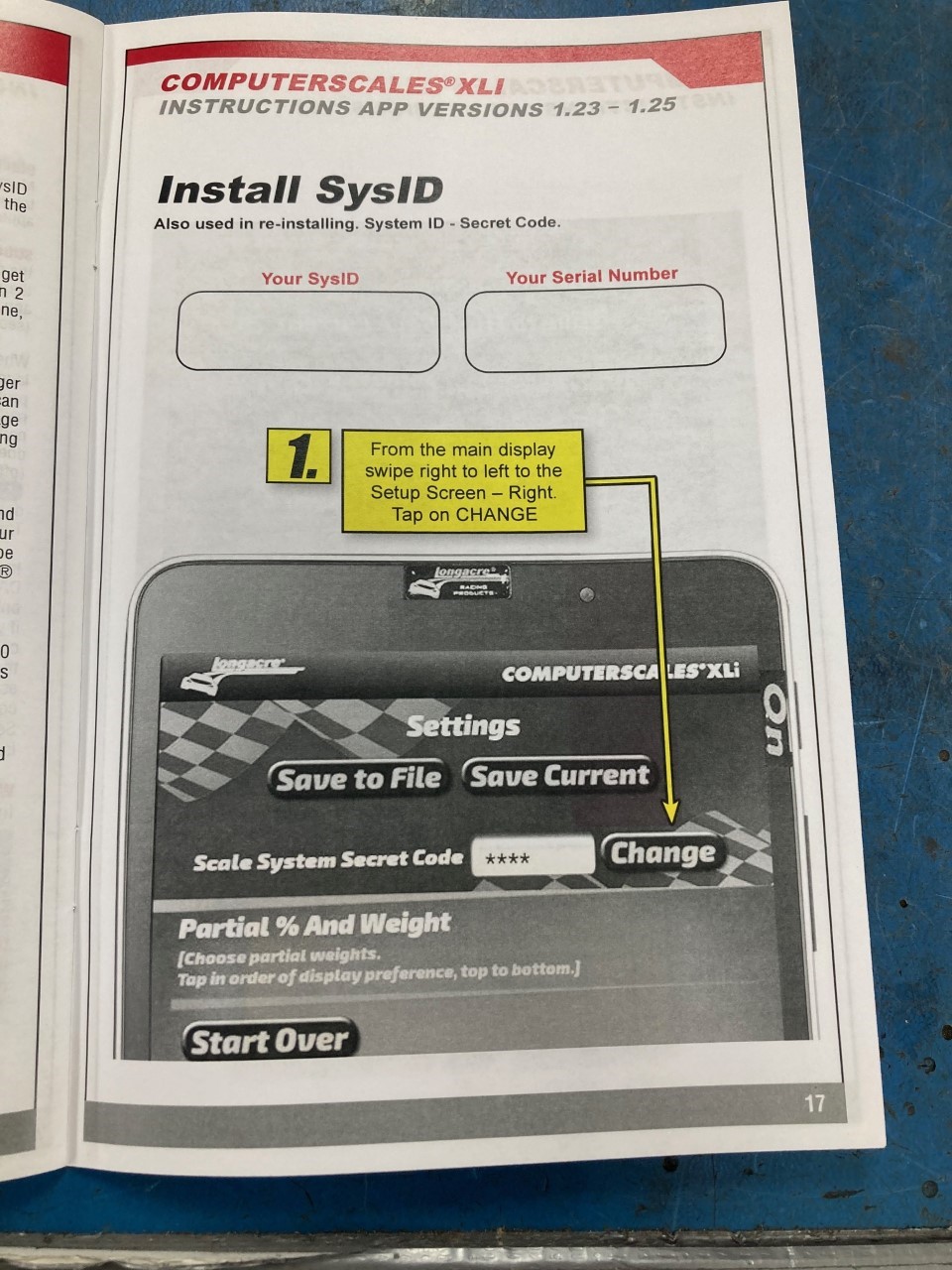
System I.D. location of the instruction manual shown in the above photo.
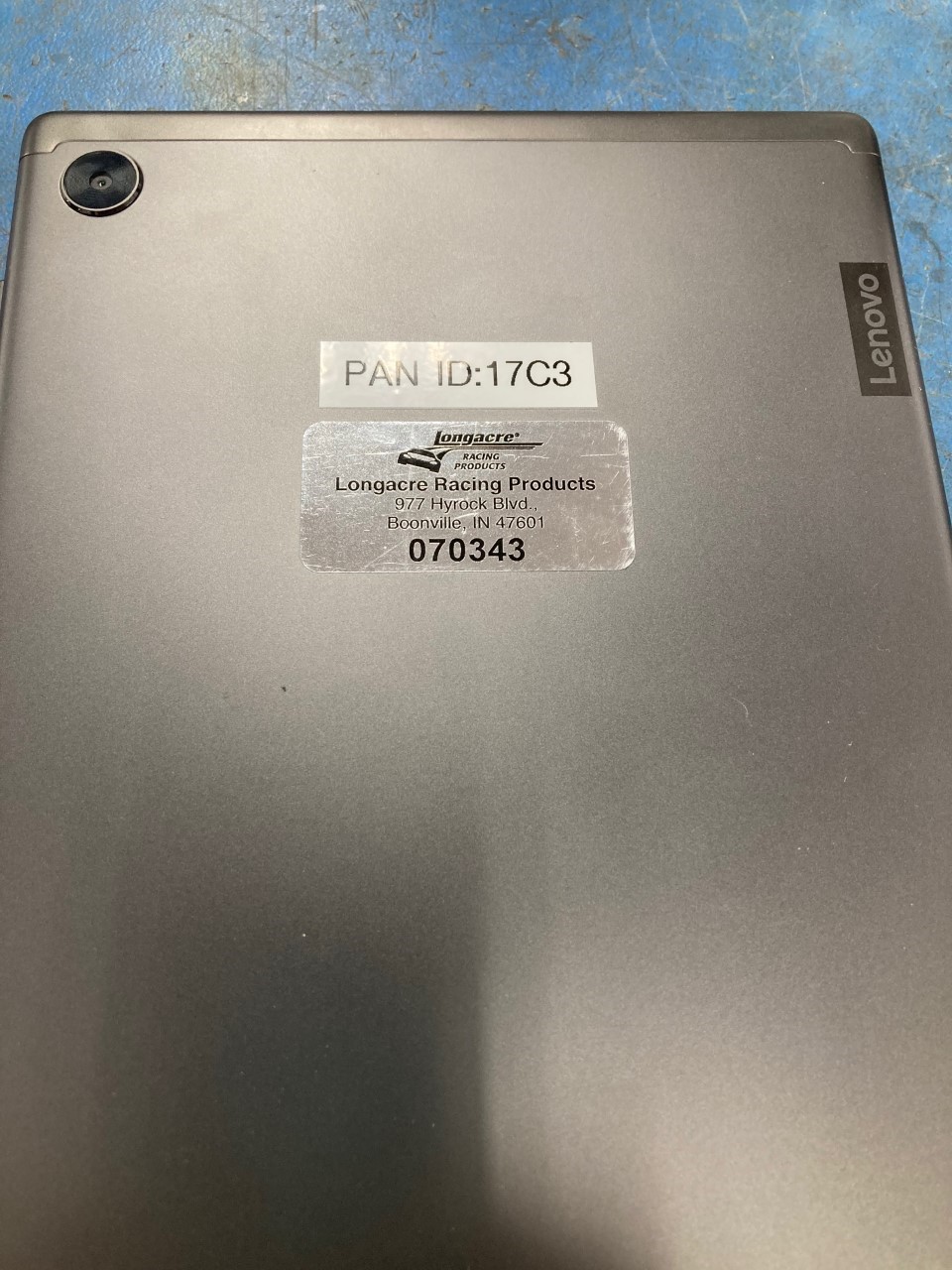
System I.D. on the back of a Longacre supplied tablet shown in the above photo.